Please Read the Advantage Clue Information carefully before using them. Be safe & Responsible while engaging with all game elements and the TG$ Platform.
- Integrated Game Play elements
- Advantage Clues and Lamp Zones
- Note on accuracy
- Treasure Views
- Range Finder 3.0
- Hot & Cold Barometer
- Treasure Compass
Integrated Game Play Elements
Our Games are meant to be played using a variety of the tools we provide, and for Wish Lamps that includes the Day 1 Poem, the Daily Clues, Hints, and Advantage Clues.
Our intention is that players will use these tools in a connected way over the duration of the hunt and enjoy the real-life adventure & fun as they make progress in finding the Lamp.
The Advantage clues have been spaced out in availability and have been limited in use frequency in order to promote a more integrated & fulfilling treasure hunting experience. Usually, the availability of an Advantage Clue is measured from the date the Region was activated, however there may be times when the availability date is modified in which case their will be notifications and announcements communicating the custom dates. There is also a count down clock on the advantage clue page indicating when each advantage clue is available.
Advantage Clues and Lamp Zones
Each Wish Lamp has an Inner Zone and Outer Zone that are used for specific advantage clue reference. This is called “The Lamp Zone.”
The Inner Zone is a 10-miles radius in which the Lamp is hidden (not necessarily in the center).
The Outer Zone extends 10 miles out from the perimeter of the Inner Zone.
Some of the location-based advantage clues are measured against the Inner Zone and some are measured against the Outer Zone. Read details for each Advantage Clue below.
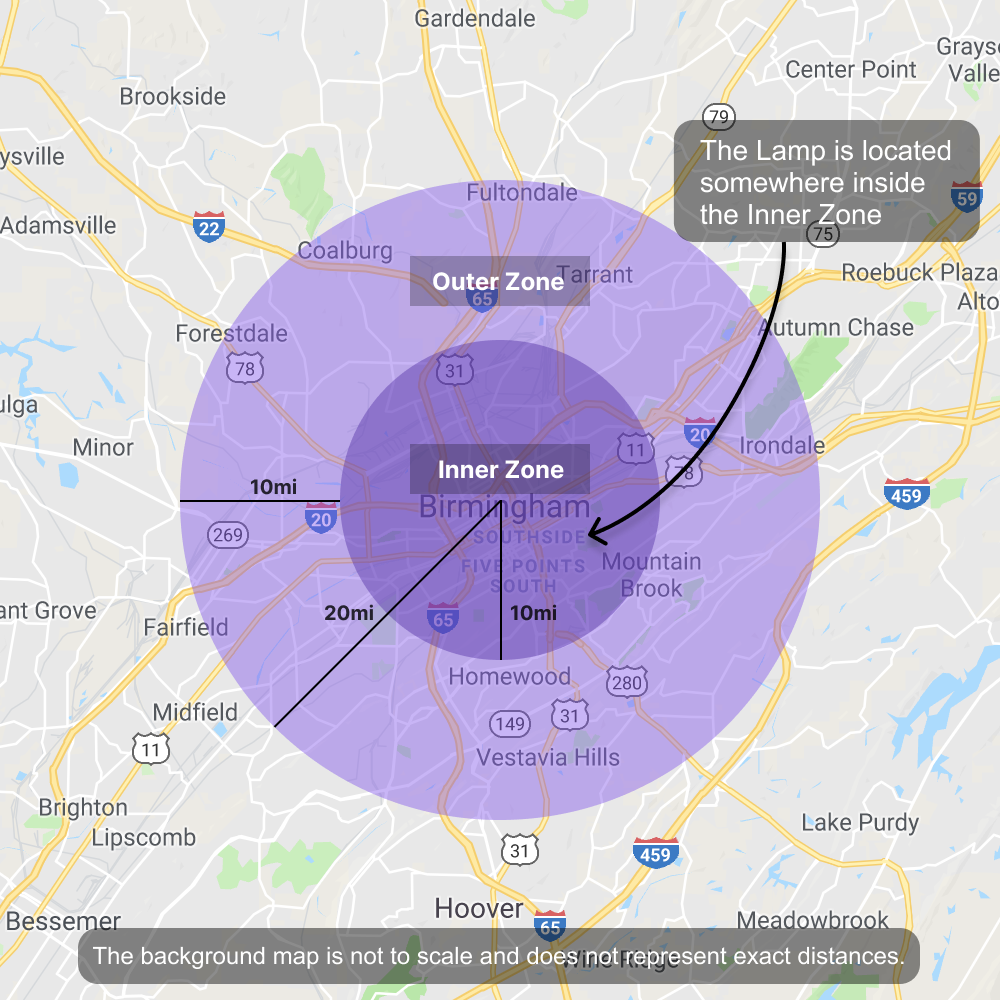
Note on accuracy
Measurements for the location-based Advantage Clues are designed with the intention to be as accurate as possible, but variances can occur due to several factors, including but not limited to, user devices, operating systems, device versions, types, settings, updates, surroundings, GPS function, etc. Along with ongoing impacts from different web & mobile distribution services. Therefore, complete accuracy is not guaranteed and should not be expected. But the Advantage Clues can help as an added tool in the treasure hunt and can play a role in finding the Lamp if you choose to use them.
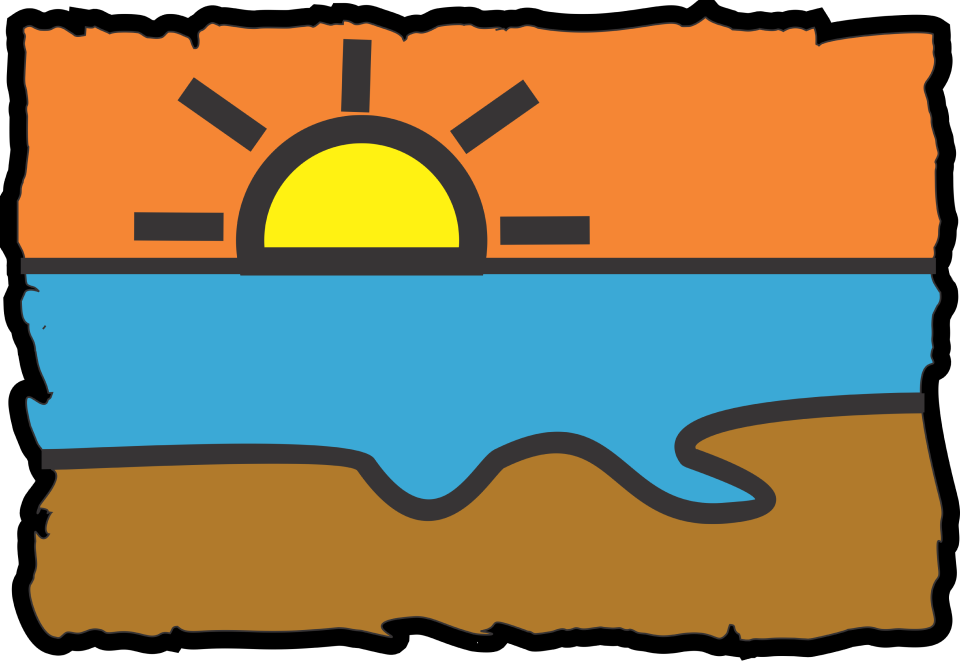
Treasure Views
The Treasure Views Advantage Clue allows players to purchase up to Five 2-Packs of photo reveals that are taken from the perspective of the hidden lamp. Each 2 Pack has 2 images included for a total of 10 images if you purchase all Five 2 packs.
These photos are not clear or obvious. They are just one more clue in the overall Treasure hunt.
One 2 Pack is available to purchase every 30 days from the region activation date starting on Day 30. You can find the activation date for an active region on the home page of the TG$ Website.
There is only one 2 Pack that will be available during each 30 day timeframe no matter when a player joins.
Treasure Views are not going to be images that clearly let you know what you are looking at. They are more like puzzle pieces in that they have to be used in conjunction with other information and clues. Even though they may be hard to know what you are looking at, they all have value in different ways, especially as you get closer to the physical lamp hiding location. The first 3 winners of Wish Lamps said the Treasure Views were a key part of the puzzle even though they were not sure what they were looking at initially.
Additional information
- Treasure View Images can be purchased on web or mobile.
- The 2 packs will be provided in order, 1-5 no matter when you purchase them.
- Your previous purchases will appear in the Purchase History section.
Examples
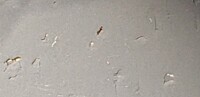


Range Finder 3.0
In an ongoing effort to improve the pacing of the Wish Lamp$ game and to help level the playing field for teams vs individuals, and to curb any attempts to exploit the Range Finder advantage clue in any way, we are trying a new version, and will keep adjusting until we find the best pacing & process.
In this newest version players can purchase a fixed number of predetermined zones of different sizes at different times throughout the treasure hunt game. There are two types of zones available: Red & Green Zones. They either overlap (Green) or don’t (Red) with the Lamp’s Outer Zone… Red Zones help you rule out areas in your search. Green Zones will connect you to the Lamp’s Outer Zone in some way.
Everyone has access to the same set of clue results.
Each distance is made available at different times during the game and can be purchased based on the date they are made available. Usually the availability timing is tied to the Region Activation Date. You can find the activation date for an active region on the home page of the TG$ Website. Sometimes the availability dates will be modified for a variety of reasons. Please check the Announcement Section in the TG$ Platform for updates. There is also a count down clock on the advantage clue page indicating when each advantage clue is available.
Red Zone Availability (30 Day Increments)
Day 30 – 10 Reds @ 30 Mile Diameter $4.99 ea. or $39.99 for all 10
Day 60 – 10 Reds @ 20 Mile Diameter $5.99 ea. or $49.99 for all 10
Day 90 – 5 Reds @ 10 Mile Diameter $6.99 ea. or $30.99 for all 5
Single Purchase: Drop a pin and get the closest fixed result to your pin. If one has already been uncovered in the area you choose then you will get the next closest red zone to your pin until all available circles are uncovered.
Pack Purchase: If buying the Pack option you will get all the results automatically when you purchase the group. Pack purchases are only available on the first purchase of each size. They reveal all available zones of that size.
The value of the Red Zones is that they help rule out increasingly more miles of area each time you purchase one which helps narrow down your search area. Red Zones do not overlap with the Lamp’s Outer Zone. You can buy a Fixed number of Predetermined Red Zones of different sizes at different times throughout the treasure hunt.
Single Red Zone purchase result displays the selected pin
and the closest zone that was purchased
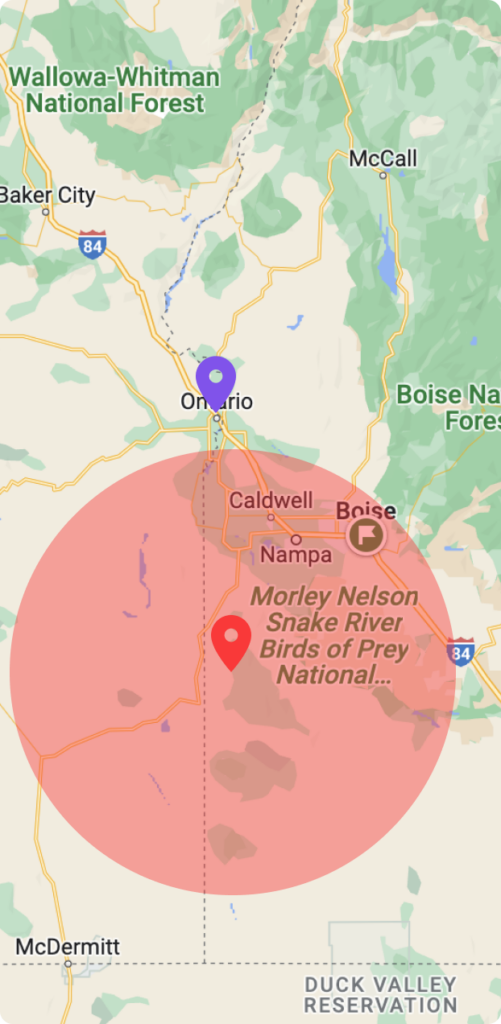
All previously purchased zones are displayed when purchasing a
new Red Zone.
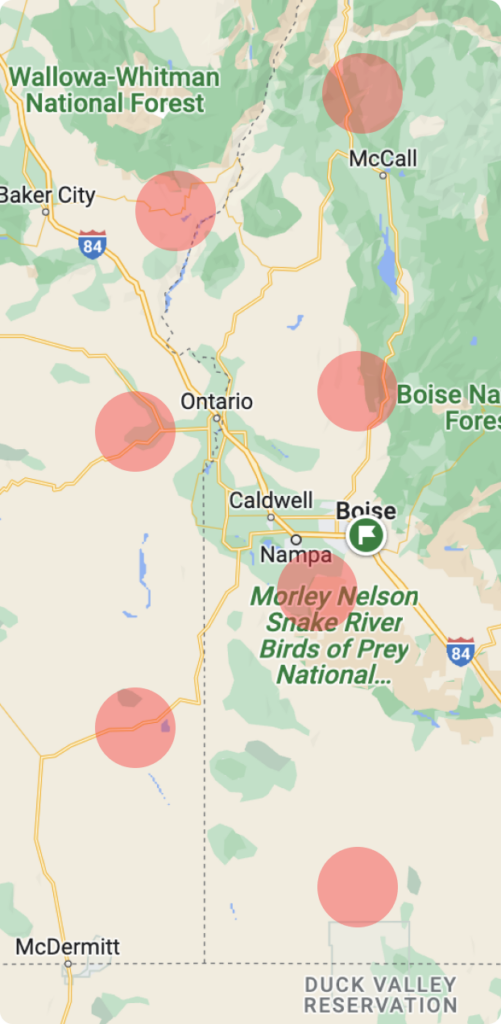
Green Zone Availability (20 Day Increments)
Day 100 – 1 Green @100 Mile radius 200 Mile Diameter $19.99
Day 120 – 1 Green @50 Mile radius 100 Mile Diameter $20.99
Day 140 – 1 Green @25 Mile radius 50 Mile Diameter $22.99
Day 160 – 1 Green @10 Mile radius 20 Mile Diameter $24.99
No Pin drop; players are able to purchase a Fixed Range Finder Green Zone of a certain diameter to help in your search efforts. Click on buy now button, purchase the available green zone, get the result.
There is only one fixed green zone per diameter that is available to purchase. They are the same for everyone. The Green Zones interconnect with the Lamps Outer Zone in some way.
Once the range finder results are made available to purchase, they are available from the availability date on until the lamp is found, for anyone, no matter when they joined.
Green and Red Zones are displayed in a single map view after purchasing
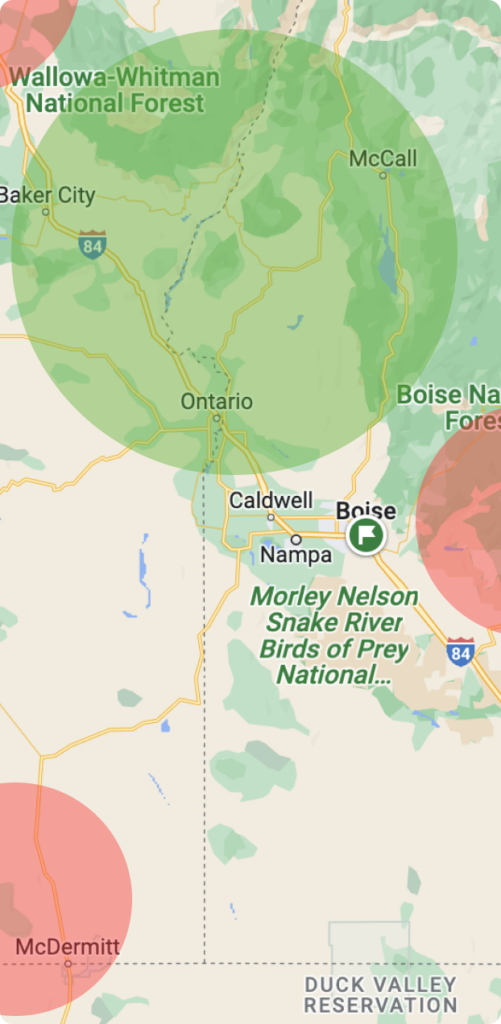
How it works
- Choose an available Red or Green Zone under Buy Now.
- Choose individual or pack for Red Zones. Or choose any available Green Zone.
- Proceed to Payment, and Confirm.
- After placing the pin or choosing the pack & successfully paying, your results will display for Red Zones. Green results display automatically.
- Purchased results for the Range Finder will be saved in your purchase history.
Additional Information
- Range Finder works currently on mobile devices and can be used from anywhere. Desktop support will be added.
- Must use the Range Finder at the time of purchase.
How Green and Red Zones relate to the Lamp’s Outer zone
Note that the Inner and Outer zones are displayed here for depicting the possible scenarios, but they are not displayed in the Range Finder result. This is an example using a 50 Mile Diameter Circle.
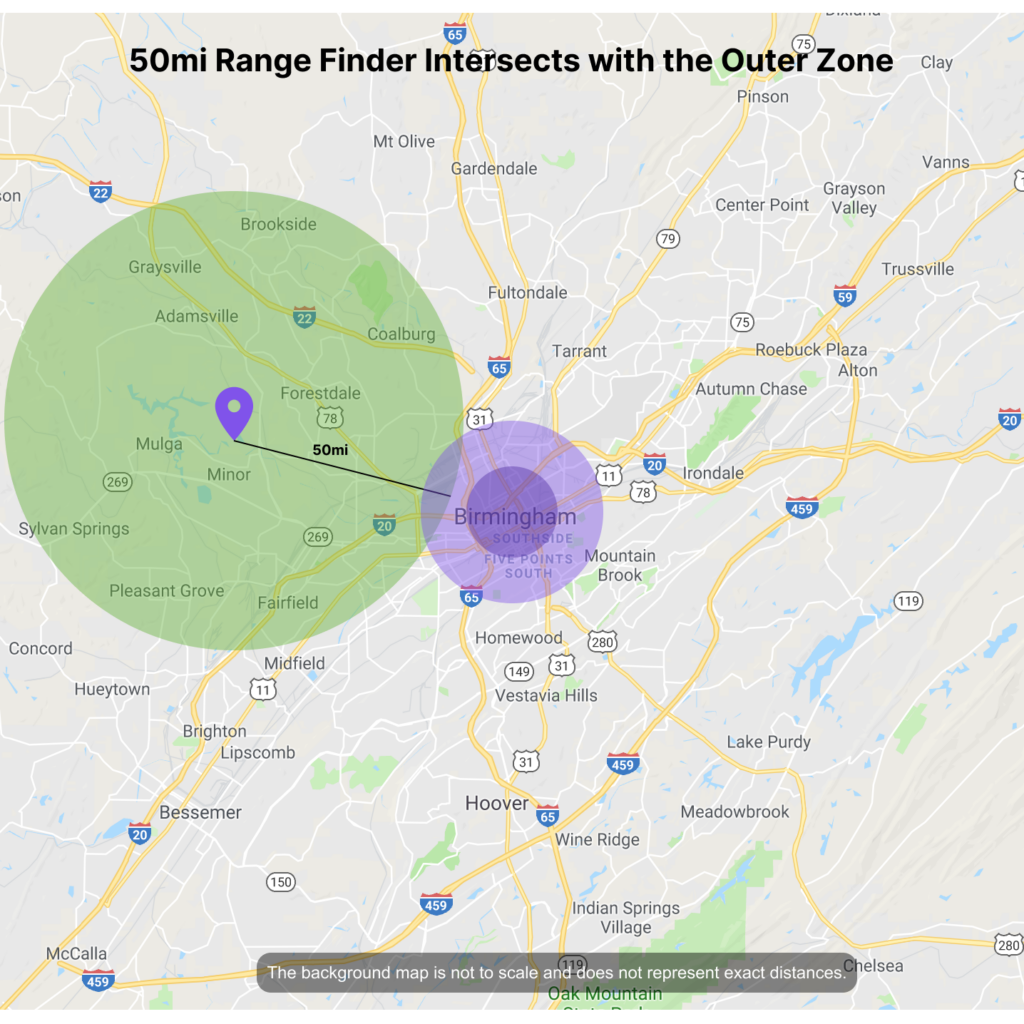
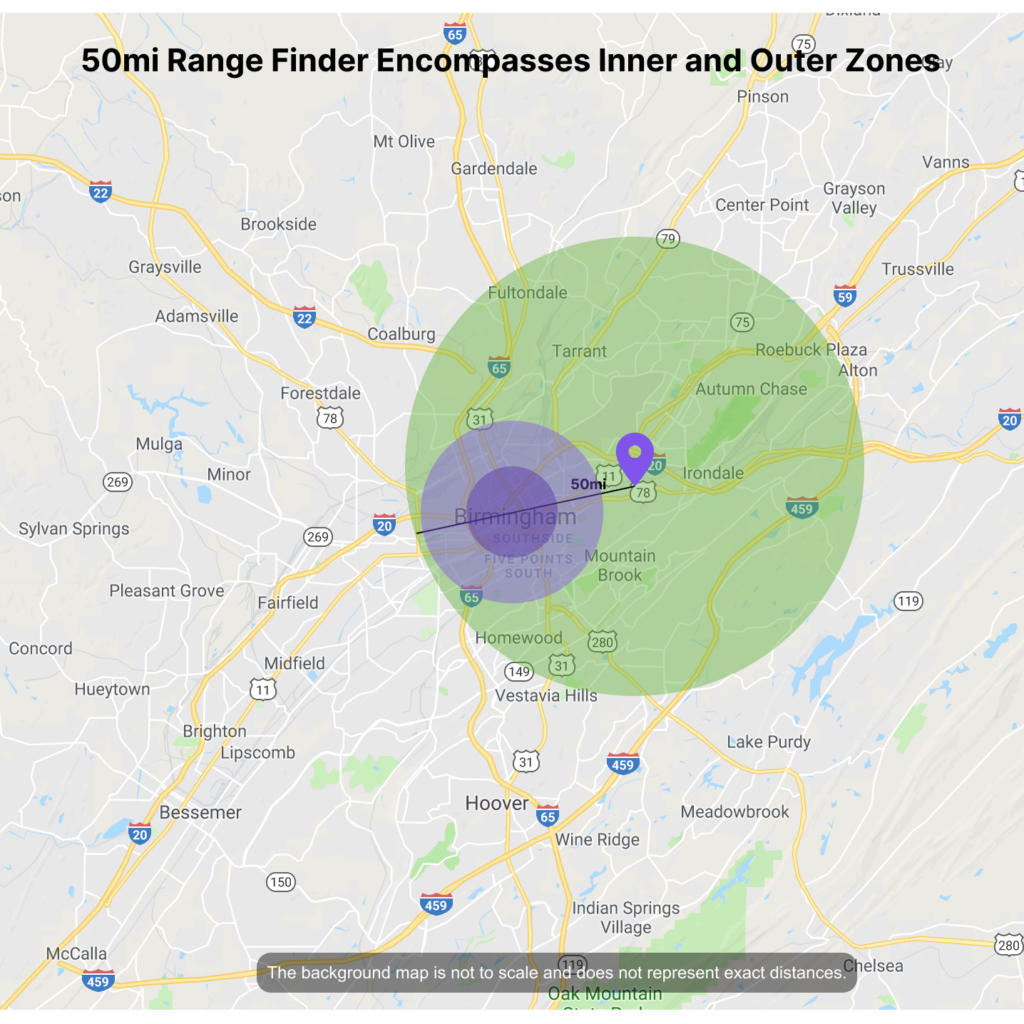
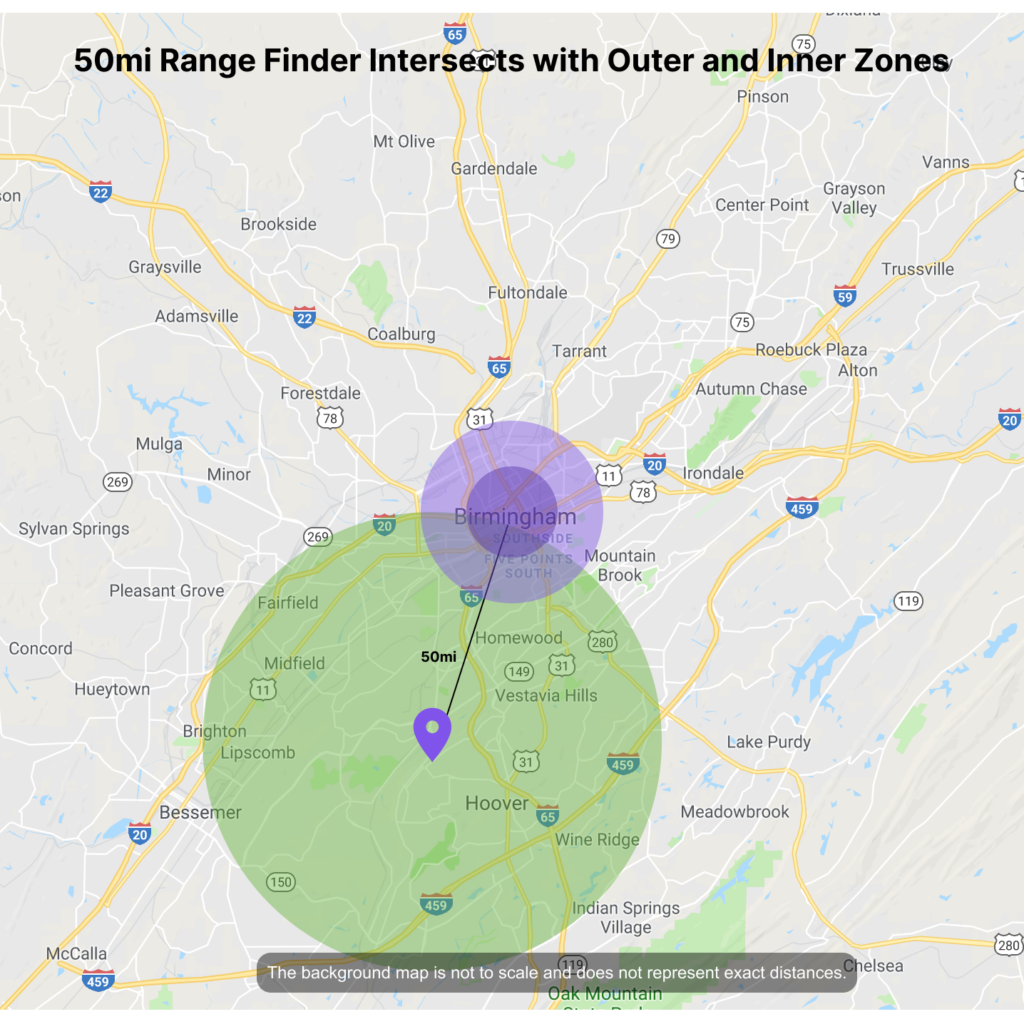
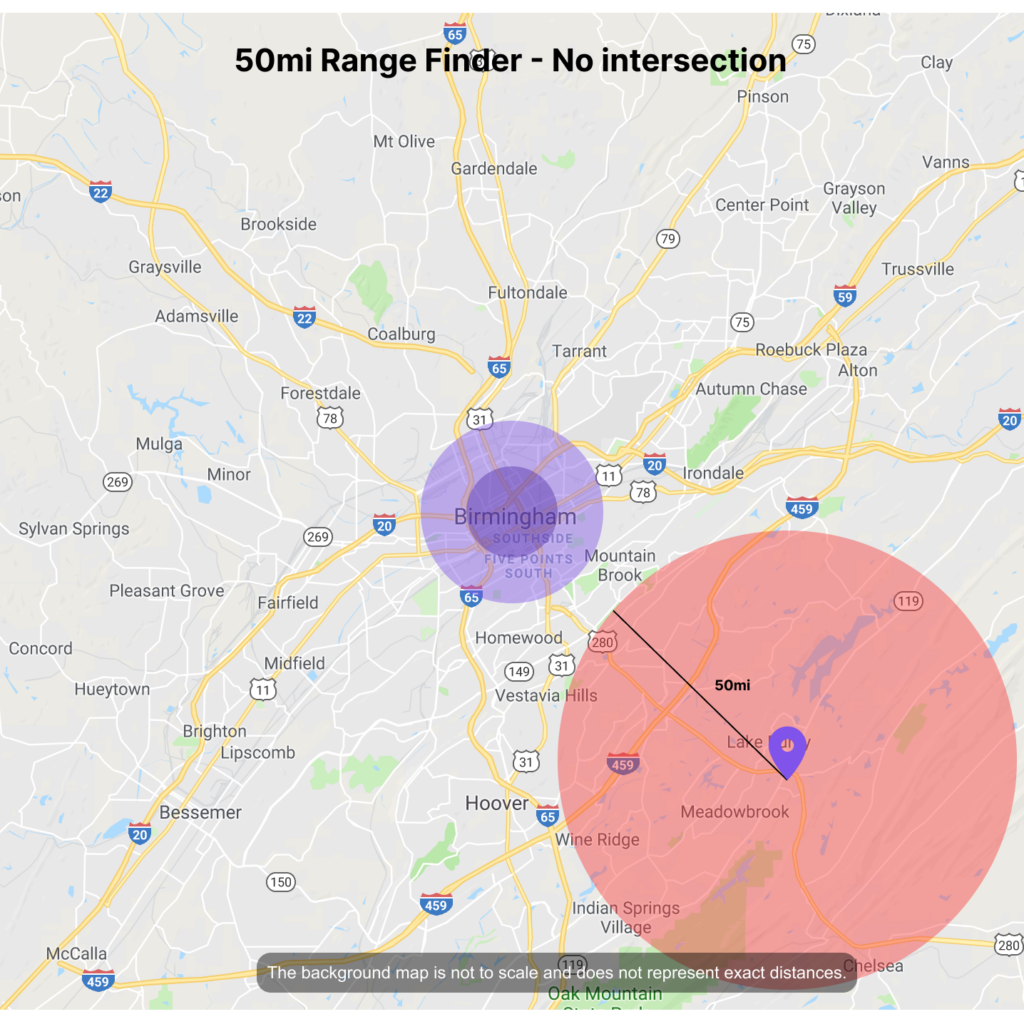
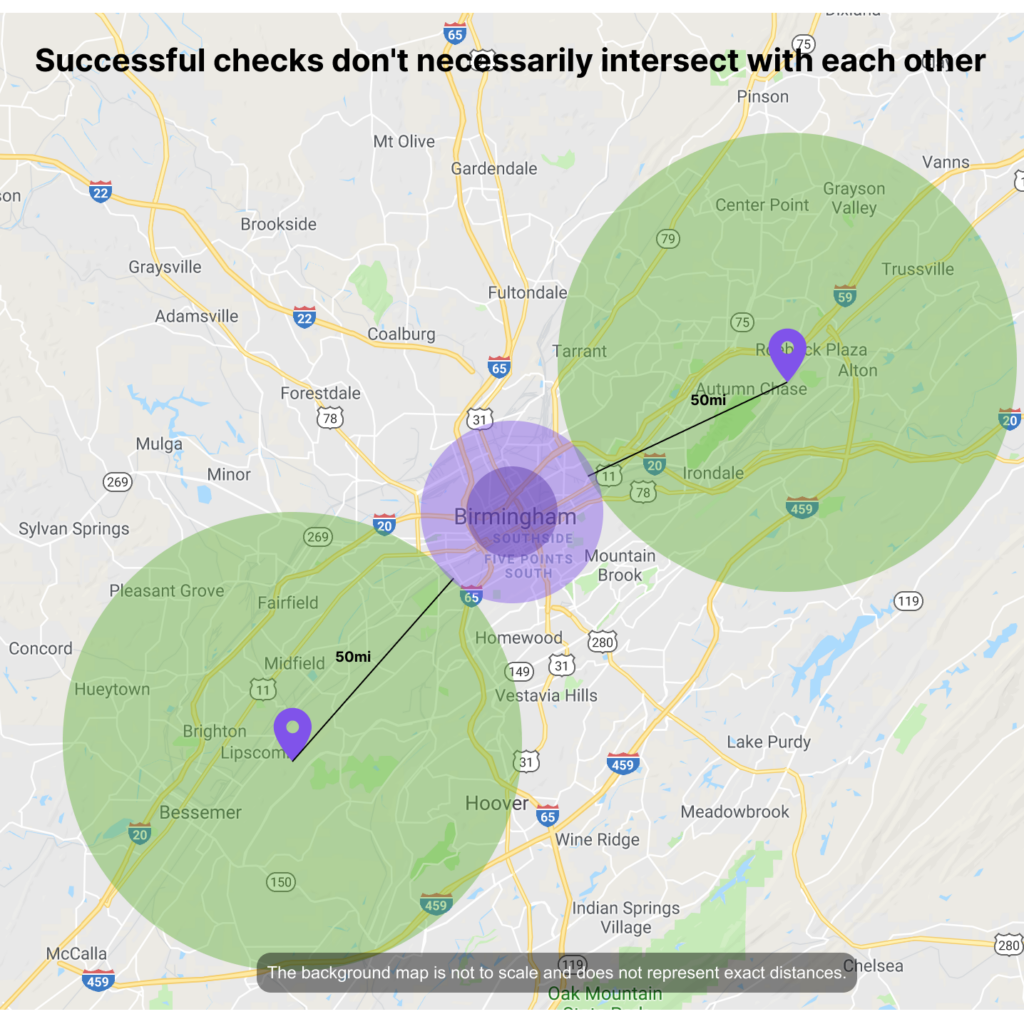
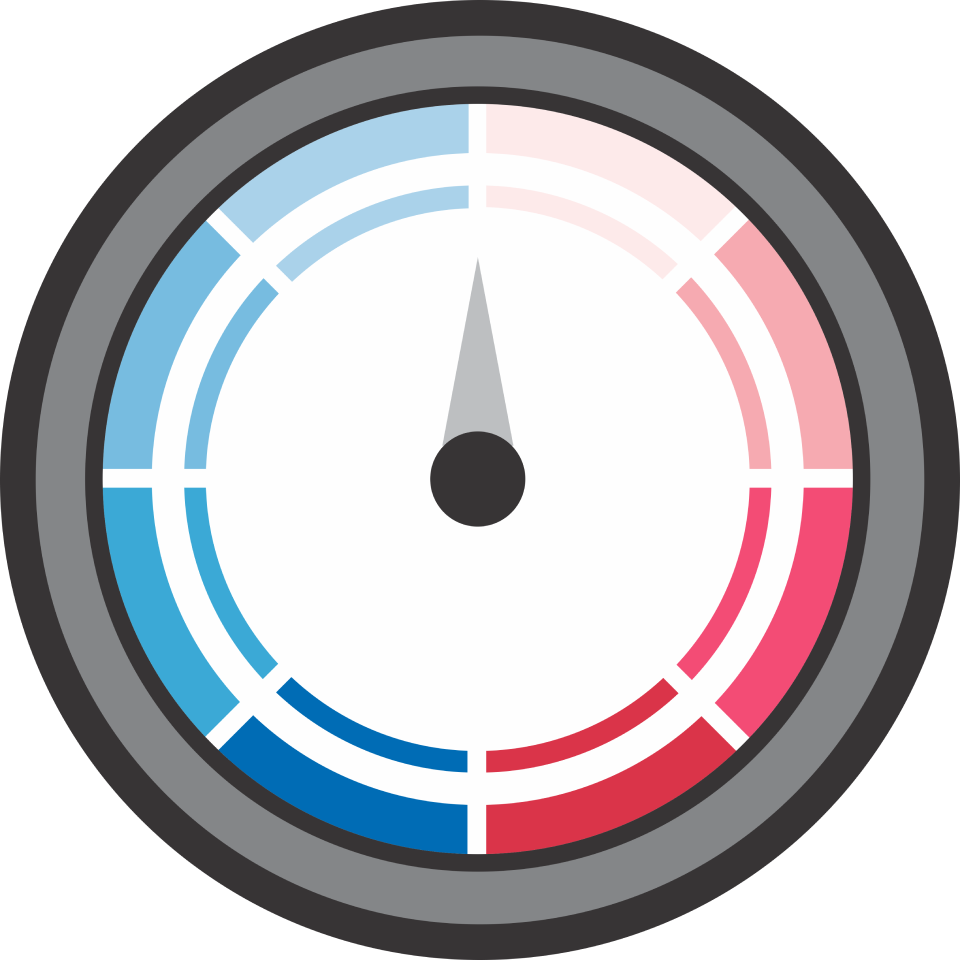
Hot & Cold Barometer
The Hot-Cold Barometer Advantage Clue allows a player to activate a hot or cold interface that shows them if they are generally walking towards or away from the Lamps Outer Zone. The Barometer lasts for 10 continuous minutes.
Availability and Conditions
- The Hot-Cold Barometer only works on mobile devices.
- The Hot-Cold Barometer is Available starting on Day 150 from the Region Activation Date. Check the Region Activation Schedule on the Home page of the TG$ website to see the date a Region Activated.
- The Hot-Cold Barometer is available for 2 purchases every 24 hours (Midnight-Midnight Eastern Standard Time EST)
- You must use the Hot-Cold Barometer at the time of purchase.
- Warning: The session will end automatically if you close the app while using it.
- DO NOT USE WHILE DRIVING. YOU CAN BE DISQUALIFIED. WALKING ONLY. (Only exception is daily mobility device for disabled players)
- Moving faster than walking speed won’t provide any benefit.
How It Works
- After purchasing this clue, tap on Start to begin.
- The Barometer is designed to be used while walking. You have to walk in one direction for at least a minute to see significant movement in the needle.
- You can begin walking in any direction and the barometer’s needle will begin moving into the cold (blue) section, or the warm (red) section of the barometer.
- Red means getting closer
- Blue means getting further away.
- As you get further or closer to the Outer Zone the needle will go deeper into the cold or warm section.
- The further you are from the Outer Zone, the less the needle moves; but even at 10, 20, 30 miles distances from the Lamp’s Outer Zone you will see the needle move.
- Once you are inside the Outer Zone the activated screen will turn red and the barometer needle will swing back and forth indicating you are within the Outer Zone. It will not continue to work within the Outer Zone.
- Note: If the screen is red upon clicking start, that means you are already inside the Outer Zone and that is of value to know, but it does not work beyond giving the player that key information about being inside the Lamps Zone.
Additional Information
- It works best when physically within 30 miles of the Outer Zone.
- Using the Barometer at a further distance may not register much or any movement in the needle.
- It is designed to use while walking. Best to use when physically at a place you want to check.
- There are no purchase history results for this mobile advantage clue. It is a temporary tool and guide.

Treasure Compass
The Treasure Compass points a player in the direction of the Lamp’s Inner Zone. The Compass lasts for 10 continuous minutes.
Availability and Conditions
- The Compass only works on mobile devices.
- The Compass is Not Available until Day 170 from the Region Activation Date. Check the Region Activation Schedule on the Home page of the TG$ website to see the date a Region Activated.
- The Compass is available for 2 purchases every 24 hours (Midnight-Midnight Eastern Standard Time EST)
- You must use the Compass at the time of purchase.
- Warning: The session will end automatically if you close the app while using it.
- DO NOT USE WHILE DRIVING. YOU CAN BE DISQUALIFIED. WALKING ONLY. (Only exception is daily mobility device for disabled players)
- Moving faster than walking speed won’t provide any benefit.
How It Works
- After purchasing this clue, tap on Start to begin.
- At this time the Compass time clock will start counting down.
- The player can begin walking in any direction/rotating their device to point the compass needle towards the $ symbol and walk that direction.
- The $ symbol points to the position of the Lamp’s Inner Zone.
- The player needs to point the front portion of the compass needle towards the $ symbol and move in that direction.
- If you cross into the Lamps Inner Zone the compass needle will start spinning indicating you are in the Lamps Inner Zone. It will not continue to work within the Lamps Inner Zone.
- Note: If it spins upon clicking start you are already in the Inner Zone and that key piece of information is of value. The compass does not work inside the Lamps Inner Zone beyond letting the player know they are in the Inner Zone.
Additional Information
- Sometimes it takes a few seconds for the compass to calibrate after starting the Advantage Clue, meaning the $ won’t be in the correct position on the compass, but this quickly updates.
- It is also recommended that players calibrate their own device compass. Players can look up how to calibrate their specific device compass.
- It is designed to use while walking. Best to use when physically at a place you want to check.
- There are no purchase history results for this mobile advantage clue. It is a temporary tool and guide.